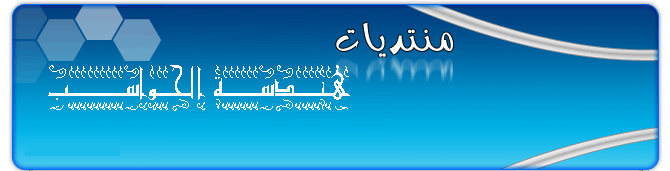MohammadZaidan
فريق هندسة الحواسب


الجنس : 
عدد المساهمات : 829
 |  موضوع: الوحدة السادسة موضوع: الوحدة السادسة  10/1/2010, 20:27 10/1/2010, 20:27 | |
| Unit: 6
Type, click and talk!
Key Words:
Interact with – track ball – graphics tablet – joystick – recognition ordinary – detecting – multiple-choice – diagrams – arranged various – numeric – editing – cursor – issue – alternatives combinations – combination with – drag – grab – pointer insertion point – questionnaire – widely – accurate - location rapidly.
Synonyms:
1. Pointer = cursor.
2. Highlight = select.
3. Position = put.
4. Click = press and release.
Definitions:
1. Input devices: are the pieces of hardware which allow us to enter information into the computer. The most common are the keyboard and the mouse.
2. Mouse: it is input device which controlling the cursor and selecting items on screen.
3. Keyboard: it is input device used to enter information into the computer, it have normal typewriter keys for characters and numeric keypad, function keys and editing keys.
4. Light pen: it is input device which is similar to an ordinary pen. It works by detecting light from the computer screen and is used by pointing directly at the screen display.
5. Alphanumeric: it arranged in the same order as a typewriter.
6. Function keys: it used by various programs to instruct the PC to perform specific tasks.
7. Numeric keypad: set of numeric or editing keys.
8. Num lock key: it used to switch from numbers to editing functions.
9. Editing key: it's usually used with word processors to edit text (Delete, End, page up…).
10. Special keys: used to issue commands or to produce alternative characters in key combination (Alt, Ctrl…).
11. Space bar: a long key at the bottom of the keyboard. Each time it is pressed, it produces a blank space.
12. Return: it moves the cursor to the beginning of a new line. It is also used to confirm commands.
13. Escape: it stops a program with out losing the information from the M.M.
14. Alt: it works in combination with other keys to produce special characters or specific actions.
15. Backspace: it removes the character on the left of the cursor or any selected text.
16. Shift: it produces UPPER-CASE characters.
17. Caps lock: it produces upper-case letters, but it does not affect number of spaces.
18. Tab: it move the cursor horizontally to the right for a fixed number of spaces.
19. Arrow keys: they are used to move the cursor.
Questions:
1. Write a list of groups of keys of a PC-compatible keyboard?
a. Alphanumeric keys.
b. Function keys.
c. Numeric keypad.
d. Editing keys.
e. Special keys.
2. Write a list of 8 input devices?
a. Mouse.
b. Keyboard.
c. Light pen.
d. Scanner.
e. Trackball.
f. Joystick.
g. Voice recognition device.
h. Graphics tablet.
3. Why we used the mouse?
We used it to controlling the cursor and selecting items on the screen.
4. Why we used the keyboard?
We used it to inter information into the computer.
5. Why a standard keyboard is called 'QWERTY'?
Because the first line from the alphanumeric keys it arranged in ' QWERTY '.
6. What is the difference between drag & grab?
Drag: a process done by the mouse to move items.
Grab: a process done by the mouse to change the shape of a graphical object. It's done by grabbing one corner of the graphical object and stretching it.
7. How can a voice recognition program become more accurate?
It becomes more accurate if you train the software by reading aloud sample text for a few minutes.
8. How does light pen work?
It works by detecting light form the computer screen.
9. What are the basic components of a speech-recognition system?
a. Voice-recognition software.
b. Sound card.
c. Microphone.
………………………………………………………………………………….
…………………………………………………………….
…………………………………….
………………………..
……………
……
…
.
| |
|